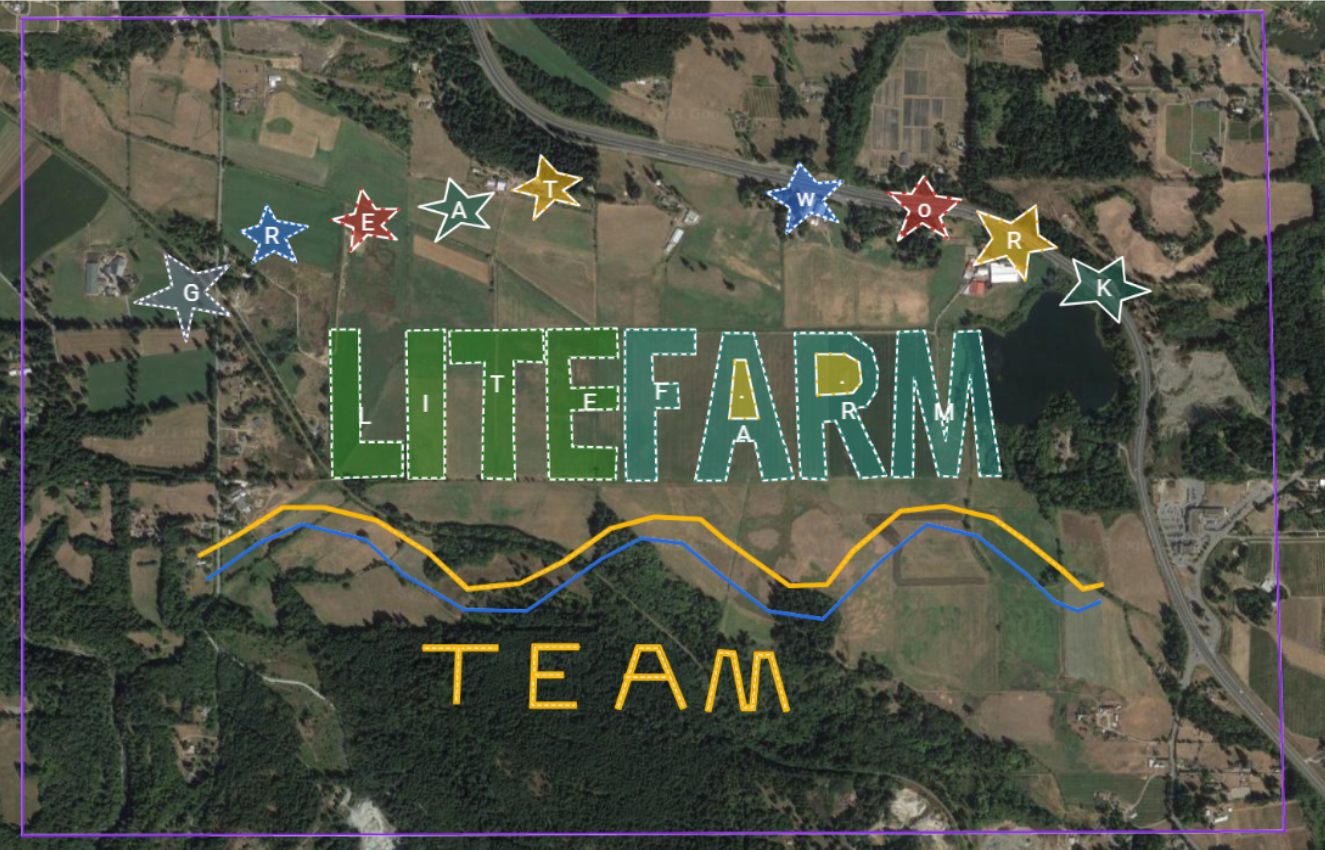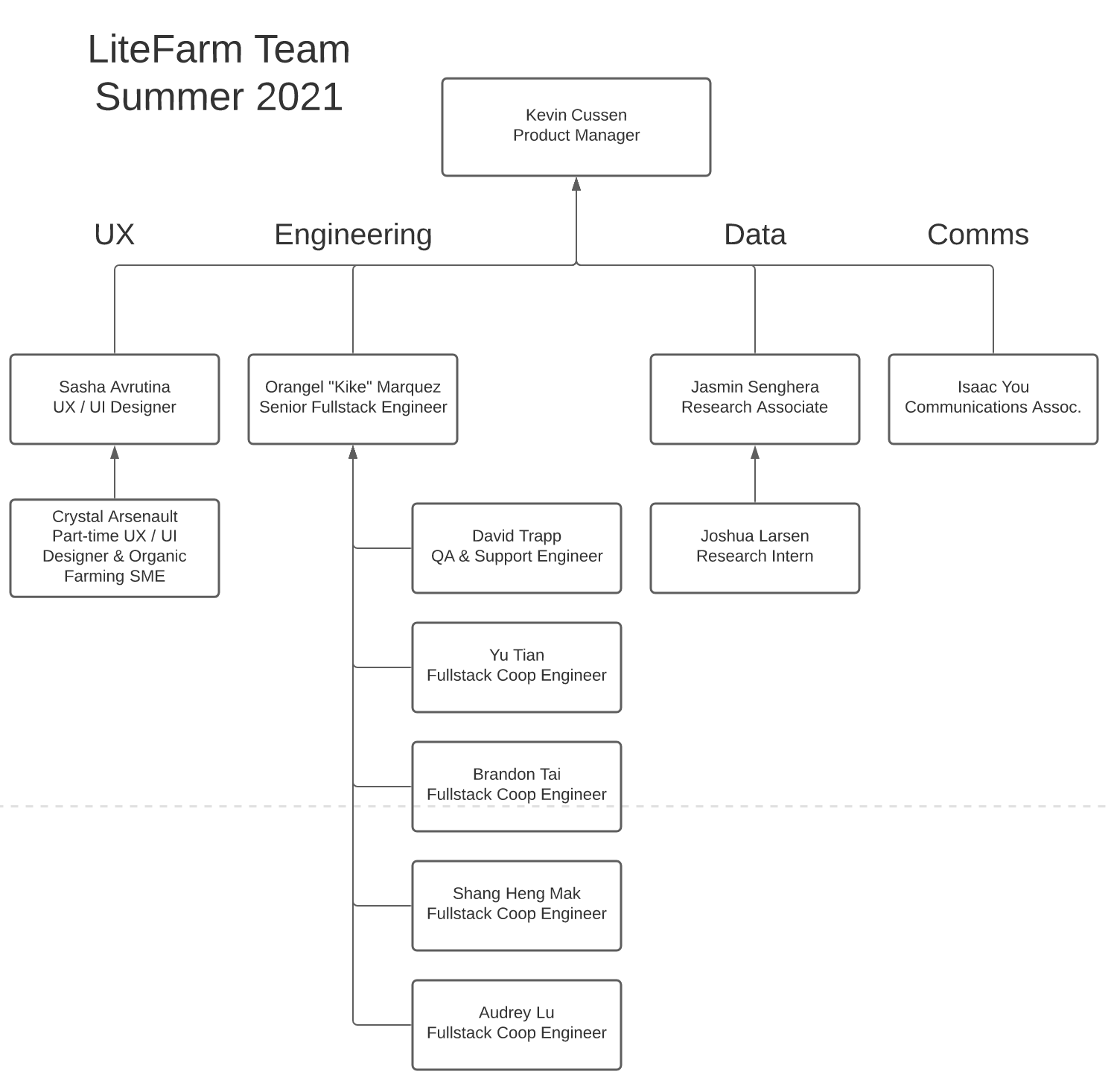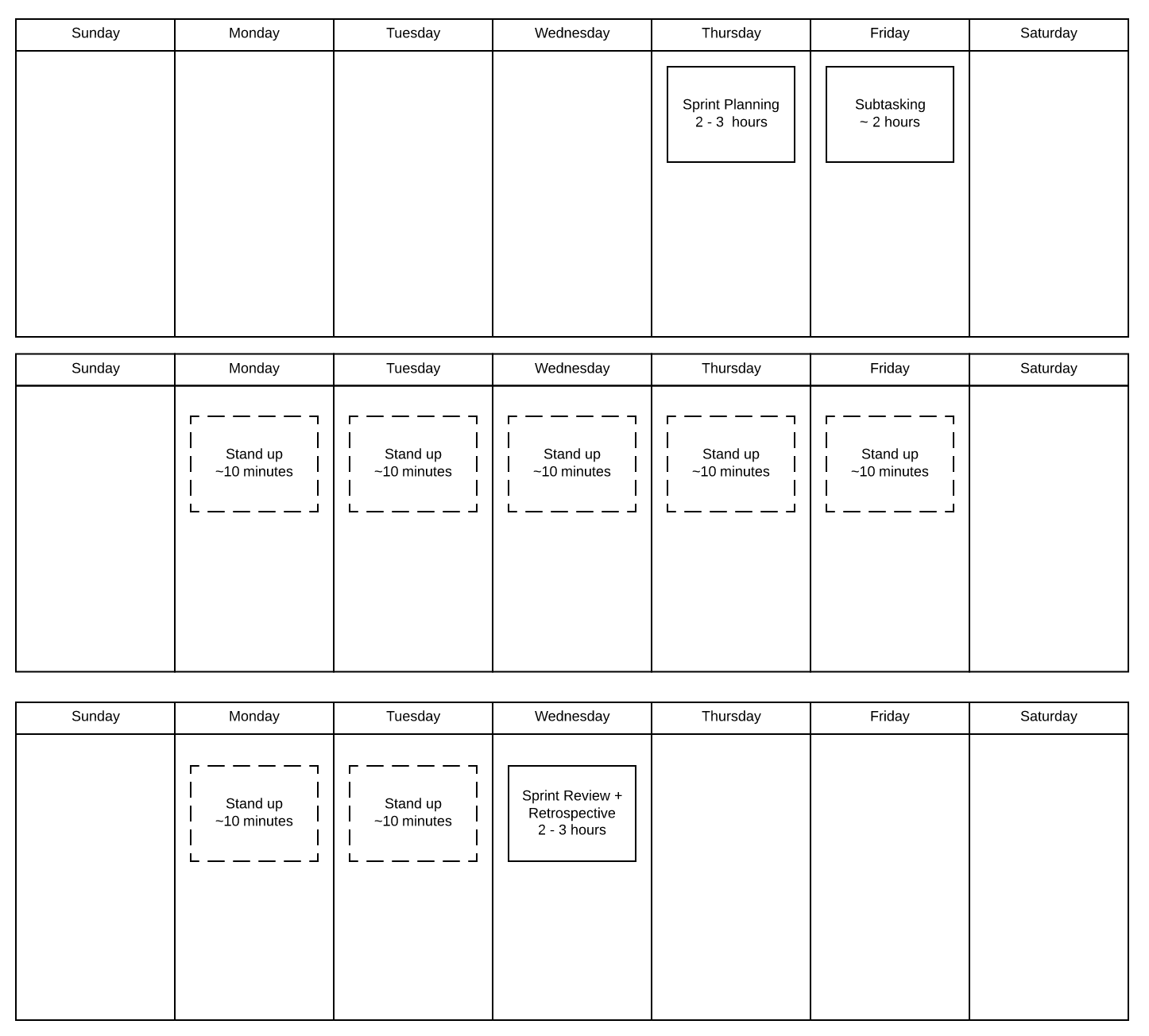Welcome to the LiteFarm team! We’re so excited you’ve decided to join us!
LiteFarm is a free and open source AgTech app tailor-made to help small-scale, sustainable farmers make the right decisions about the health of their farm, their livelihood, their community, and the planet. We’re currently rolling the app out in a half dozen countries across North and South America and we have ambitious plans to reach more than 10,000 farmers in the next 3 years. The core of our philosophy is building software farmers will actually use. This Paradigm rests on 3 core tenants:
Build functionality farmers need and make it accessible through a clean, accessible UI that farmers can pick up and learn (e.g. Simplicity > Robustness)
Help our farmers make a living!
Give farmers the access to expert knowledge and tools they need to run a successful farm!
These approaches serve the dual purposes of incentivizing adoption of sustainable land use practices through the provision of evidence-based decision support, and significantly increasing the amount of data being collected by diversified farming operations (and thus analyzed by researchers) around the globe. LiteFarm is being developed with farmers at the centre of the design process and built from the ground up with accessibility and approachability in mind. We are proud of our Mission Statement :
To meet farmers where they are and equip them with the tools they need to make informed and responsible decisions about the health of their farm, their livelihood, their community, and the planet.
Secondarily, LiteFarm was born as a student developed project and we maintain this commitment to promoting ongoing learning. Every single “permanent” member of the team is willing and interested in helping you to become the best possible professional you can be. We want you to know this a space for learning and experimenting, where making mistakes, asking questions, and saying “I don’t know” is completely fine. As a matter of fact, the greatest “sin” is not getting the help you need. We hope you leave your term, two terms, or ten years with the project confident in:
The good work you have contributed to the LiteFarm project
Your ability to operate as a team member in a professional, high performing agile environment
Your knowledge of the PERN stack
We encourage you to tackle every day as an opportunity to learn something new and stretch yourself. Once again, welcome to the LiteFarm team!
Team
This is a directory of the extended LiteFarm team. The list is roughly ordered from top to bottom in how likely you are to work with an individual on a regular basis. We’ve also outlined working hours, who can help with what, and the best way to get in contact with each person. Please actively reference this if you’ve got a problem and you’re not sure who to talk to.
Name | Role | Approximate Working Hours (PT) | I can help you… | Preferred Method of Communication |
|---|---|---|---|---|
Kevin Cussen | Product Manager | M - Fr: 9AM - 5PM; 8PM - 11PM (as needed) |
|
|
Sr. Software Engineer. | M - Fr: 5AM - 9AM; 10AM-4PM. (if you need to reach me outside of these hours just send me a message through slack) |
|
| |
UX Designer | M - Fr: 6AM - 2PM |
| • Slack: @Sasha Avrutina | |
Support and Quality Assurance Engineer | M, Tue, Thur: 5AM - 2 PM Wed: 11AM-5PM Fri: 7-9 AM |
|
| |
Organic Farmer subject matter expert, UX Designer, and liaison with the Certified Organic Associations of British Columbia (COABC) | By appointment (via Slack) |
|
| |
Hannah Wittman | Professor at the Centre for Sustainable Food Systems | By appointment (via email) |
|
|
Name | Role | Approximate Working Hours (PT) | Particular skills / expertise you can share… | Preferred Method of Communication |
|---|---|---|---|---|
Coop Fullstack Engineer | Mon-Fri: 8AM - 5PM |
| ||
Audrey Lu | Coop Fullstack Engineer | Mon-Fri: 9AM - 5PM | Slack: @audreylu | |
Shang Heng Mak | Coop Fullstack Engineer | Mon-Fri: 9AM - 5PM |
| |
Coop Fullstack Engineer | MTWThF: 9AM - 5PM | Slack: @Yu Tian | ||
Jasmin Senghera | Research Associate | By appointment (via Slack) |
| |
Joshua Larsen | Crop data intern | |||
Isaac You | Communications Associate | Mon & Tue 8AM-4PM, Thu 11AM -3PM | Slack: @ iyou Email: iyou@litefarm.org |
Sprint Flow
Subject to change: /wiki/spaces/LITEFARM/pages/59179015
Tools
Here’s the list of tools you’re likely to use, including descriptions, where you can access them, and whom you should speak with to get access (if you don’t have it).
Tool | Description | To Access.. | Administrator(s) |
|---|---|---|---|
Slack | Primary communication tool |
| |
Jira | Tool for running stories and communicating about stories. Our sprint workflow is described here: JIRA workflow | https://lite-farm.atlassian.net/secure/RapidBoard.jspa?rapidView=1&projectKey=LF |
|
Confluence | Confluence is where we document overarching guidance documents. Guidance documents describe the “spirit” or “rules” of something within the app without getting into individual screens, endpoints, etc. |
| |
Github | Where our code lives |
| |
Git | Distributed version control system |
| |
Figma | Tool for building and sharing UI | View-only access will be embedded into Jira stories |
|
productboard | Roadmap | https://litefarm.productboard.com/roadmap/1624448-release-roadmap |
|
LucidChart | Tool for creating flows | View-only access will be embedded into Jira stories |
|
Digital Ocean | Tool to host the production and integration environments | https://beta.litefarm.org https://app.litefarm.org |
|
TeamCity | The CI/CD process for LiteFarm |
| |
LastPass | Tool for sharing credentials |
| |
EngageBay | LiteFarm CRM | N/A |
|
Communications best practices
We’re a distributed team, so communications are both super-important to getting work done and maintaining a strong team culture. These are a few best practices we can recommend!
Tool | Description | Do | Don’t |
|---|---|---|---|
Slack | We use Slack for 90% of our team communication. It’s nice for discussing topics or jumping on a quick call. If you’re not a pro today, you will be soon! |
|
|
Jira | Jira is where we keep track of stories from sprint to sprint. Conversations specific to a particular story should take place on that story in the comments. |
|
|
Confluence | Confluence is where we document overarching guidance documents. |
|
|
Zoom | All our sprint rituals take place on Zoom so they can be easily scheduled. Kevin has a full Zoom account. Otherwise, Slack is probably easier. | ||
Email is best for communications that will eventually exit the team, e.g. a question about payroll where we’ll need to cc an HR person. |
| ||
Is someone out of the office, you can try WhatsApping them |
|
First Week Reading List
These documents will prove useful in helping your orientate
Make sure to read the Mission Statement, Vision Statement, and especially the Paradigm to understand how we plan to put LiteFarm in the hands of 10,000 diversified farmers
Vocabulary List - this is a VERY incomplete list of terms that are likely to crop up as you begin to explore the AgTech community (another farming specific vocab list: https://www2.kenyon.edu/projects/farmschool/addins/glossary.htm)
/wiki/spaces/LITEFARM/pages/1703937 - please read through all of these documents so you can start understanding our users. Pay special attention to /wiki/spaces/LITEFARM/pages/107544577 personas - these users are our primary focus for 2020.
/wiki/spaces/LITEFARM/pages/1703965 - this is an incomplete list of other digital tools in the space. Some are competitors, some are complements, but all are relevant to what we’re building.
Our roadmap (or what you’ll be building over the next few months…)
UX Guidance - Guidelines for working with the design team and Figma
Clean Code - by Uncle Bob Martin, Focus on Chapters 2, 3 and 9
Twelve Factor App - what LiteFarm must aspire to be
Express Web Framework tutorial along with the Tutorial: Intro to React
A sample ExpressJS reference architecture
A view to Progressive Web Apps and why this is important for farmers to work offline
Good Reads - Other reads that will orientate you to Agriculture, AgTech, Sustainability, etc. You do NOT need to read everything on this list, please view it as added context.
Other things you should do as you’re coming up to speed…
- Take 2 - 3 hours to build the latest version of the code and explore functionality (farms, fields, crops, logs, shifts, users, etc.) in the app so you have a baseline on what it looks like now. This document has a complete outlay of the app, but is overkill for the purposes of exploring the app. Please skim.
- (Individually) schedule 30-minutes with Kevin to create your learning plan
- (As a group) schedule 1-hour with Kike to discuss the overall architecture of the application
- (As a group) schedule 30-minutes with Kike to level-set on using Git